Aikataulun kääntäminen Englanninkieliseksi
Installing English version if you already have Finnish version installed
The installation process has two additional steps if you have the Finnish version of Tocoman Aikataulu already installed.
1. The first step is to open Tocoman Aikataulu and change the language preference to English in the menu.
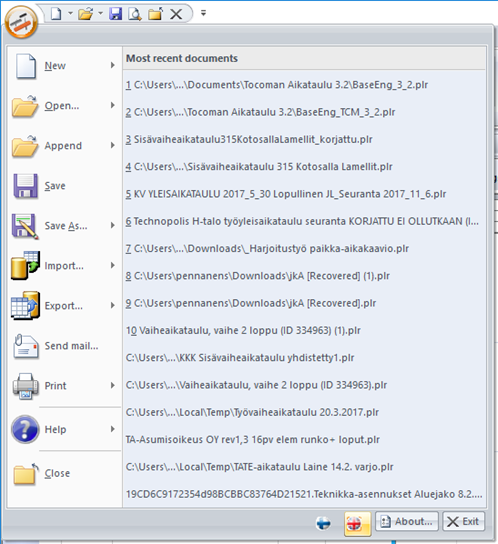
2. The second step is to open the project file that includes the translated content. Depending on your project you can find “plr”, “BaseEng_TCM_3_2.plr” and “BaseSupplyEng_TCM_3_0.plr” project files in the folderpath “C:\Users\xxx\Documents\Tocoman Aikataulu 3.X”. You can also download these files below: 
Downloads: